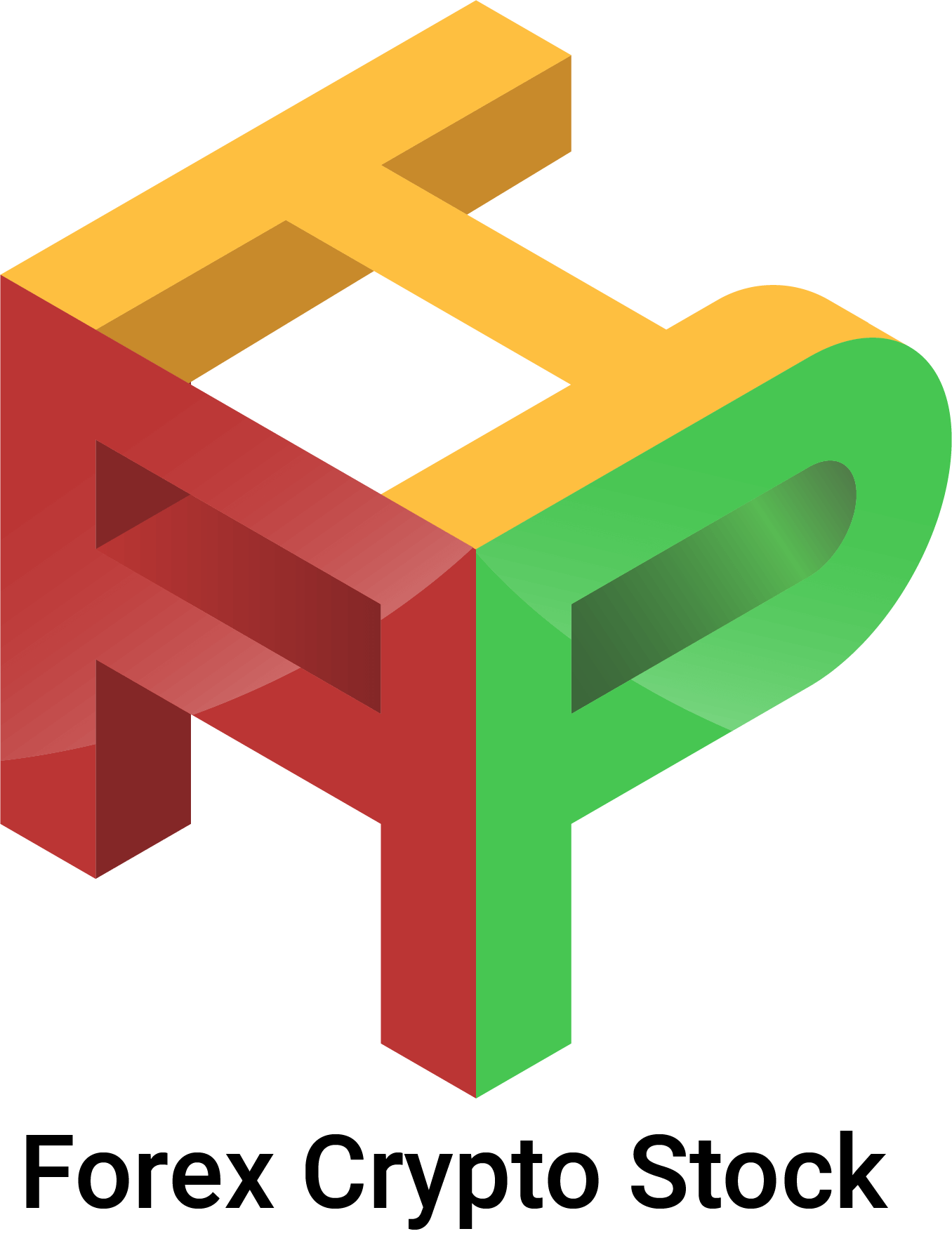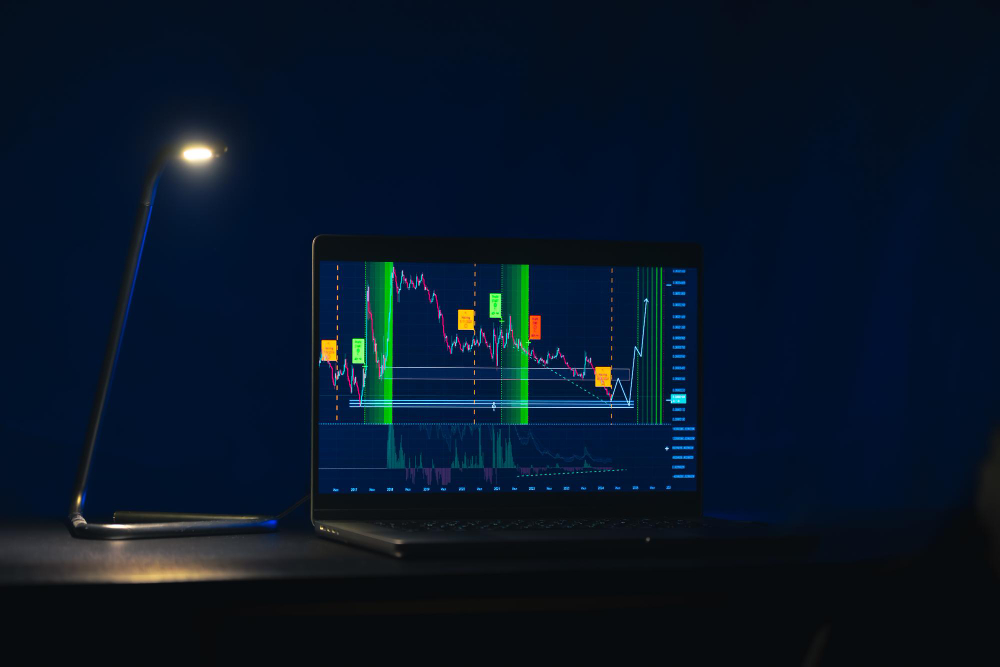Digital world where even a second is important and even the trading world is so fast that it's the need of necessary to go with it and save time there is Forex API which helps you in trading by integrating the Forex data API into your flat form means connecting the Forex dataAPI services with your application to make it function.
There are API calls to Forex API and points which switch responses and ensure whole communication between Forex trading API and your platform responding your platform's capabilities with many structures.
As the global monetary market continues to transform so having real-time access to forex API boosts your functionality and enhances user experience.
Indication of Forex API:
Fcsapi.com provides Forex trading API a wide-ranging tool for evaluating real-time and historical exchange market data here are some key features which are as follows:
- Update frequency of 5-10 seconds for all major currency pairs
- Available 24 hours a day
- 145 unique FX and 2000 + pairs FX
- Data from as far back as 1995
- Multiple time frame including 5 minutes 1 hour, daily, weekly and monthly
- Cryptocurrency rates access up to 5000 + with real and historical data
- Cover 45000 + stock from 30 + stock exchange worldwide
- Data points are open, high, low, close prices and Unix time stamps
- JSON format available
- Change currencies between different countries using the latest rate
- Recover historical exchange rate for specified periods
Well-document Forex API with examples and enthusiastic support available for any API-related requests
Visit API documentation here
Example of API usage
For the EUR/ USB with API key as:
To retrieve historical data USD/JPY:
Paybacks of integration:
Here are some benefits:
- Active efficiency
- Advanced structures
- Boost data quality
- Increase user approval
- Exceptional data-driven services provided
API Key Attainment:
Acquiring an API typically involves these steps as
- Sign up on the website
- Access the API section of the platform
- It will Auto Generate API key
- Store the API key that is private and do not share it publicly.
Increasing Platform Functionality:
For financial services we have to boost platform functionality especially focusing on forex crypto stock you can mix various Forex APIs to provide real-time and historical data with outstanding reading capabilities as:
- FCSAPI that delivers real-time and historical rates API, forex trading API and Forex Crypto Stock is one place
- There are risk management and involuntary alerts to help users manage their portfolios effectively
- There is data security and user verification
An example of an integration process is as follows:
Sample Code cURL
# Use curl to make a POST request to the specified URL curl -X POST https://fcsapi.com/api-v3/forex/latest \ # Create form data with parameters -d "id=1,2,3" \ -d "access_key=API_KEY"Enhancing User experience and improving platform functionalities:
Acquiring FCSAPI key:
When you register your account and sign up on fcsapi.com then generate API KEY and you should save the key
Environment variables
Create a .env file in your project as:
FCSAPI_KEY=your_fcsapi_key
Handling forex data API
Handle the forex data API and forex trading API response to boost platform functionality as
Example:
# Load environment variables load_dotenv() # Get the API key from the environment variable fcsapi_key = os.getenv('FCSAPI_KEY') # Define the endpoint url = 'https://fcsapi.com/api/forex/latest' # Define the parameters params = { 'access_key': fcsapi_key, 'symbol': 'EUR/USD' } # Fetch the data response = requests.get(url, params=params) data = response.json() # Handle API response if response.status_code == 200 and data.get('status') == 'success': forex_data = data['response'] print("Forex Data:", forex_data) # Define the parameters params = { 'access_key': fcsapi_key, 'symbol': 'EUR/USD' } # Fetch the data response = requests.get(url, params=params) data = response.json() # Handle API response if response.status_code == 200 and data.get('status') == 'success': forex_data = data['response'] print("Forex Data:", forex_data) else: print("Error fetching data:", data.get('message')) User experience boosted:
There are interactive charts and collections to imagine real-time data in this place where user notifications are executed for momentous market changes.
Conclusion:
Handling API responses and participating features such as real-time data display historical data user notification user friendly interface you can enhance the functionality of the platform and give it extra user experience by using FCSAPI for forex data API it ensures that you have accurate and reliable data to provision all landscapes. Benefits having improved efficiency, advanced experience, better quality data and the most important of all is user satisfaction. Steps for acquiring API key are signing up, accessing API key, registering and storing API key. Its updates are available 24/7. These key features play important role also these are implemented and gives desired results.