Microsoft recently released .NET 8, the latest major version of the .NET ecosystem. This release includes several new features and improvements aimed at helping developers build modern cloud-native and desktop applications. In this blog post, we will explore the major new capabilities introduced in .NET 8 and how they can enhance application development.
In this article, you will get the full information about what’s new in .NET 8
Enhanced Dependency Model
One of the major additions in .NET 8 is an improved dependency model for applications. Previously, .NET applications had a simple dependency graph where projects directly referenced each other. This made dependency management and resolving conflicts difficult as projects grew larger.
.NET 8 introduces a hierarchical package reference model similar to NuGet. Projects can now reference packages instead of directly referencing other projects. These packages are versioned and declared in a Packages folder at the solution level.
This new model provides several benefits:
- Easy dependency isolation – Changes to one project don’t impact others using the same package.
- Robust versioning – Packages are explicitly versioned to avoid conflicts.
- Ease of upgrades – Upgrading packages is simpler than incrementally upgrading each project.
- Central configuration – Dependency metadata is located in one place for the solution.
The new model works seamlessly for existing .NET projects with minimal code changes required during migration. It makes large monorepos and solutions much easier to manage.
Nullable Reference Types for WinForms/WPF
.NET 5 introduced nullable reference types which help detect null reference exceptions at compile time for new code. However, this feature was not compatible with legacy desktop frameworks like Windows Forms and WPF.
.NET 8 changes that by adding support for nullable reference types when working with WinForms and WPF projects. Developers can now opt-into null checking for these frameworks and benefit from increased robustness.
Common nullable annotations like ? and ! just work seamlessly with the existing WinForms/WPF codebase. The runtime also performs additional null checks to provide safety. This makes desktop application development more reliable.
Cloud Native Applications Support
.NET 8 furthers the platform’s focus on building cloud-native applications. It includes several features to simplify developing microservices, containers and serverless workloads:
- gRPC Support – The new Grpc.AspNetCore package allows using gRPC from ASP.NET Core APIs for microservices.
- Docker Images – The official .NET Docker images are now based on Windows Server Core for a smaller footprint.
- Kubernetes Tools – Tools like kubectl and Helm are now included in the .NET SDK for deploying to Kubernetes.
- Functions Improvements – Better support for Azure Functions includes bundled functions runtime.
These additions lower the barrier for developing modern cloud applications with .NET. Containers, microservices and serverless workflows are easier than ever before.
Performance and Diagnostics
.NET 8 aims to improve performance and help diagnose issues through new capabilities:
- Allocation Analyzers – Tools to analyze memory allocations and detect unnecessary object creation/copying.
- Sampling Profiler – A lower-overhead profiler that collects regular snapshots of application state for performance analysis.
- Async Streams – Allows writing async values to streams for logging without blocking.
- Diagnostic Tools – Extended Diagnostic Tools library for monitoring apps and collecting diagnostic events.
The performance analyzers and profilers provide insight to optimize applications. While diagnostics improvements facilitate tracking down bugs and issues.
GUI Apps Updates
In addition to the WinForms/WPF nullable reference type support, .NET 8 includes other enhancements for building desktop and mobile apps:
- Universal Windows Platform (UWP) Updates – Full support for .NET 7 features in UWP like runtime identifiers.
- MAUI Preview – Early access to the next-generation Microsoft UI platform (formerly codenamed AvaloniaUI).
- Entity Framework Core Improvements – EF Core 7 is now bundled for improved database access in applications.
Developers have access to richer GUI frameworks and more robust data access with these additions. Overall, .NET 8 aims to unify development across web, mobile, and desktop fronts.
Other Notable Changes
Some other updates in .NET 8 worth mentioning:
- Fast End-to-End Cryptography – Faster encryption through ChaCha20Poly1305 provided by libsodium.
- P/Invoke Improvements – Enhancements in declaring and calling unmanaged functions in .NET.
- Dynamic Diagnostic Data – Framework to collect structured diagnostic events for tracing apps.
- ARM64/RISC-V Support – .NET runs natively on ARM64 and RISC-V platforms for mobile/IoT.
- Nullable Contexts – Diagnose null reference exceptions using nullable context contracts.
- LINQ to Dapr – LINQ queries over Dapr state stores for cloud-native state management.
The broad scope of changes continues to expand .NET’s capabilities for the latest development needs and hardware platforms.
Upgrading to .NET 8
Microsoft simplifies upgrading existing applications to .NET 8:
- .NET 8 runs side-by-side with other .NET versions. No need to uninstall older ones.
- Most .NET applications should upgrade with minor or no code changes required.
- Modify project files to use .NET 8 SDK and restore dependencies.
- Resolve any compilation issues due to API changes or deprecation.
- Default target frameworks are now higher in new projects to leverage new features.
- Use tools like the Upgrade Assistant for guidance on specific code changes.
Provided proper testing is done, upgrading to leverage the benefits of .NET 8 is straightforward in most cases.
Conclusion
.NET 8 delivers several improvements across the ecosystem aimed at modern application development scenarios. Key capabilities like the hierarchical package model, cloud support, and performance diagnostics help build robust web, desktop and mobile apps. The unified development story also brings .NET further into the future.
Upgrading existing applications to benefit from .NET 8 is greatly simplified by Microsoft. Taking advantage of the new features can optimize application efficiency and unlock new functionalities. Overall, this release enhances .NET as a premier development platform.




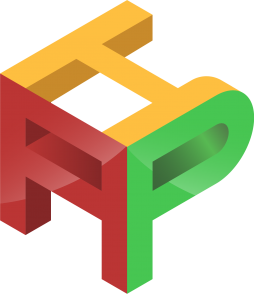 Forex Currency Stock API is able to provide real-time exchange rate data for global currencies. This API comes with multiple endpoints, each serving a different usage state. Endpoint functionality includes getting the latest exchange rate data for all currencies or a specific set of currencies, converting currency from one currency to another, restoring time series data for a currency or multiple currencies, and querying the daily volatility data API.
Forex Currency Stock API is able to provide real-time exchange rate data for global currencies. This API comes with multiple endpoints, each serving a different usage state. Endpoint functionality includes getting the latest exchange rate data for all currencies or a specific set of currencies, converting currency from one currency to another, restoring time series data for a currency or multiple currencies, and querying the daily volatility data API.